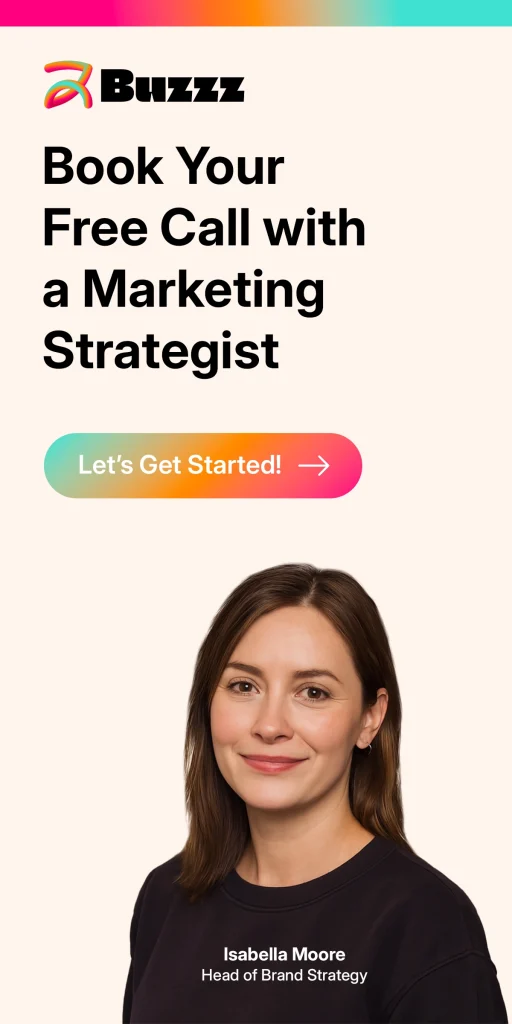Running your first Meta Ads campaign? You are not alone because it happens to everyone the first time, and there is no shame in looking for guidance. With over 200 million small businesses already using Meta platforms like Facebook and Instagram to advertise, it’s crystal clear that this space isn’t optional anymore.
But starting from scratch can be confusing. Which feature to use? How do you choose the right audience? What makes a campaign work? This blog is written entirely for beginners. It will help them get their first campaign off the ground without feeling lost.
You will learn exactly what steps to take, how settings work, and how to set up your ads for results. If you want your first Meta Ads campaign to make an impact, this is where to begin.
Preparations for Setting the Right Foundation for Your Campaign
Before you launch anything, you need a solid setup. This part covers the groundwork that makes or breaks your campaign. It’s not just about picking a product and hitting publish.
You will need to define your goals, know who you’re talking to, where they hang out, and how much you can spend. We will walk through all the important things like objectives, budget, audience, messaging, and more to make sure you’re not guessing, just growing.
Defining Clear Campaign Objectives
Before you even open Meta Ads Manager, you need to be clear on one thing which is “What are you trying to achieve?” or “What are your goals?” Every successful campaign starts with a specific goal.
Whether you want more people to know your brand, bring in leads, or make direct sales, your campaign objective should match your business goal. It works like a GPS because if you don’t tell it where to go, you won’t get anywhere.
Identifying Your Target Audience
Knowing your audience is everything. You can’t speak to everyone, and you shouldn’t try to. The more specific you get, the better your ads will perform.
Meta Ads lets you narrow down who sees your ad using filters like age, location, interests, and behaviors. This helps your message reach the people who are most likely to care. Think about who your product is for, and work backward from there.
For example,
- Narrow by age, gender, job role, or location
- Build custom or lookalike audiences for better reach
- Use audience segmentation to find your ideal group
- Add interest-based filters like hobbies or lifestyle choices
Choosing the Right Ad Format for Your Campaign Goals
Your message matters, but how you deliver it matters just as much. If you want to tell a story, go with video. If you’re showcasing multiple products, a carousel ad is the way to go. A single image works when the product speaks for itself.
The format should support your goal and fit your creative content. The right ad type helps grab attention and makes your message easier to digest. Choose based on what you’re offering and what your audience likes to see.
Creating Your First Meta Ads Campaign
Now that your goals, audience, and format are all set, it’s time to launch your first campaign. This part will lead you through the actual setup inside Meta Ads Manager and best practices for creating engaging Meta Ads.
From picking the right settings to writing ad copy and uploading visuals, each step counts. We will break it down so you know exactly what to do, even if you’ve never created a Meta Ad before.
Setting Up Your Meta Ads Account
Before you can run your first campaign, you need to set up your Meta Ads Manager the right way. This means linking your business page, adding your billing info, and confirming all the business details. It’s more about getting your tools ready before starting work. Once it’s done, everything else becomes easier.
- Link your business page to Meta Ads Manager
- Add payment details like a credit or debit card
- Fill in your business info under account settings
- Review permissions so the right people have access
Budgeting and Bidding for Your Campaign
Setting a budget doesn’t have to be confusing. You can choose a daily budget (how much you spend each day) or a lifetime budget (a total spend for the full campaign).
But then comes bidding, Meta lets you pick how you want to pay, like per click or view. Choose what fits your goal. If you’re just starting, start small. Learn what works, then adjust.
Creating Your Ad Creatives (Copy and Visuals)
Your ad needs to stop someone mid-scroll. That’s why your text and visuals matter so much. Keep your message simple. Talk directly to your audience.
Use a strong image or video that matches your product or service. And don’t forget to add a clear call to action (CTA) to tell people exactly what to do next. Click, shop, sign up, make it easy.
Launching and Monitoring Your Meta Ads Campaign
Once your campaign is live, your job isn’t done there, it’s just getting started. This section helps you understand what to look for after launch. You will learn how to track your ad’s performance, make small changes if needed, and avoid wasting your budget.
We will keep things simple and clear so you know exactly how your ads are doing and what to do next to keep them on track.
Reviewing and Finalizing Your Campaign Settings
Before you hit publish, double-check everything. Your settings should match your original plan, your goal, audience, budget, and ad creative.
This step may seem small, but it helps avoid mistakes that could waste your money. Look at each part with fresh eyes. Make sure your ad speaks to the right people, fits your goal, and stays within your budget.
- Confirm that your campaign goal is accurate
- Recheck your target audience and location
- Make sure your budget is set correctly
- Review all ad creatives and messages
Launching Your Campaign
Once everything looks good, it’s time to go live. In Meta Ads Manager, you’ll find the “Publish” button. Click it, and your campaign will start running after approval.
Sometimes it takes a few minutes, a bit longer. Just keep an eye on the status. Once it’s live, you’re officially in the game, and your ad is out there doing the work for you.
Tracking Performance and Initial Results
Your ad is live, but don’t walk away just yet. Now it’s time to watch what happens. Inside Meta Ads Manager, you will see numbers like clicks, views, and cost. These show you what’s working and what’s not.
The first few days help you decide if any changes are needed. As Andrew Chen once said, “Growth is not about getting bigger. It’s about getting smarter.” Watch your numbers. Learn from them and then act on it.
Tips for Optimizing Your Campaign to Maximum Impact
Your campaign is live, the numbers are rolling in, but now it’s time to make things better. This section covers simple ways to improve your results without starting over.
From minor changes in your targeting to refreshing your ad visuals, even little changes can make a big difference. We will show you how to spot what’s working, what needs fixing, and how to keep improving without wasting time or budget.
Analyzing Key Metrics for Campaign Effectiveness
To know if your campaign is working, you need to read the numbers correctly. Look at your CTR to see if people are clicking. CPC tells you how much each click is costing you.
Then, there’s the conversion rate, which shows if those clicks are turning into real actions like sign-ups or purchases. ROAS helps you figure out if your ad spend is paying off. These numbers tell a story. Read it, then act on it.
A/B Testing Your Ads for Improved Performance
If you’re not testing, then definitely you are guessing. A/B testing lets you compare two versions of the same ad with one small difference, like a new image or headline. The goal is to see what clicks better with your audience.
One version might get more engagement, while the other just falls flat. That insight helps you make better ads over time. Keep testing, learning, and improving until the results speak for themselves.
Adjusting Budget and Bidding Based on Results
Your first budget isn’t your final one. Once your campaign runs for a bit, you will have a clearer view of what’s working. If an ad is performing well, you can increase the budget to reach more people.
If it’s falling short, scale it back or tweak your bidding approach. The idea is to spend where it matters. Your campaign doesn’t need a big budget; it needs a smart one that responds to real results.
Final Thoughts: Taking Action and Iterating for Long-Term Success
Running Meta Ads isn’t a one-time task, but it’s an ongoing process. You plan, you launch, you learn, and then you do it better the next time. Start with a clear goal, know your audience, pick the right format, and keep an eye on your results.
As your campaign runs, keep testing new ideas, make smart adjustments, and scale what works. That’s how real growth happens, bit by bit, with every ad you run.
But if you want better results or need to focus more on your business, then partnering with a Meta Ads agency can help turn your goals into real outcomes, whether you are just starting or already testing the waters. Stick with the process, trust the data, and keep moving forward.