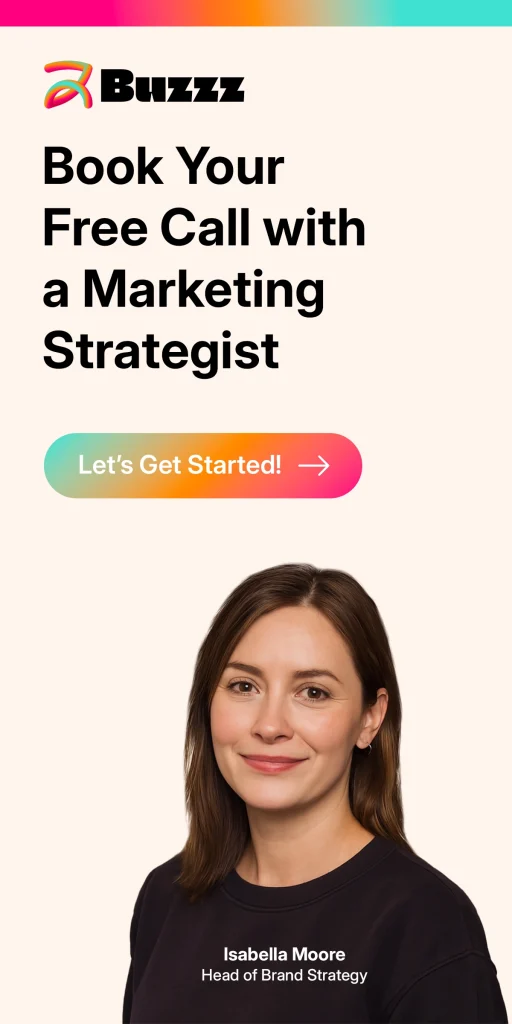Spending thousands on Google Ads with little to show for it? You’re not alone. Most businesses waste 60-70% of their PPC budget on poorly managed campaigns, irrelevant keywords, and weak targeting strategies.
The difference between profitable Google advertising and burning money comes down to strategic campaign management. Whether you’re running search ads, shopping campaigns, or display advertising, this guide reveals the exact framework successful businesses use to generate consistent ROI.
📌 If you’d rather skip the learning curve and get expert eyes on your Google Ads strategy, book a free consultation with our PPC team at Buzzz. We’re happy to review your account and help you scale smart.
Book Your Free Consultation →What Is Google Ads Management?

Definition & Core Concepts
Google Ads management encompasses the strategic planning, execution, and optimization of pay-per-click advertising campaigns across Google’s advertising network. Unlike simple ad creation, managing Google Ads professionally involves continuous keyword optimization, audience targeting refinement, bid strategy adjustment, and conversion rate optimization. This comprehensive approach to google advertising management ensures sustainable growth and measurable results.
Effective google ads setup and management aligns your advertising spend with specific business objectives: lead generation, ecommerce sales, brand awareness, or customer acquisition. The best practices for google ads involve a data-driven process that requires constant testing, analysis, and refinement to maximize your return on ad spend (ROAS).
Running Ads vs. Managing Strategically
Anyone can create a Google ad in minutes, but strategic campaign management separates profitable advertising from wasted budget. Random ad launches typically result in:
- High cost-per-click with low conversion rates
- Irrelevant traffic that doesn’t convert
- Declining Quality Scores and increased costs
- Poor audience targeting and message matching
Strategic google ads strategy and management focuses on:
- Precision targeting: Reaching qualified prospects at the right moment in their buying journey
- Performance monitoring: Daily analysis of key metrics like CTR, CPA, and ROAS
- Continuous optimization: Regular testing of ad copy, landing pages, and bidding strategies
- Budget efficiency: Allocating spend toward high-performing keywords and audiences
These google ads management tips form the foundation of profitable advertising campaigns that scale consistently.
Who Needs Google Ads Management?
Professional Google Ads management benefits diverse business types:
Small Business Owners & Startups: Google Local Service Ads can generate measurable ROI quickly, even with limited marketing budgets. Local service providers from plumbers to lawyers to dentists often achieve 300–500% ROAS with the right campaign setup.
Ecommerce Retailers: Drive product sales through Shopping campaigns, Performance Max, and remarketing. Online stores typically achieve 4:1 to 8:1 ROAS with optimized product advertising.
B2B Companies: Generate qualified leads through search campaigns targeting commercial intent keywords. SaaS companies and professional services often pay $50-200 per qualified lead through effective google ads management for high-growth companies.
Marketing Teams: Scale campaign management across multiple clients or business units while maintaining consistent performance standards.
Even modest advertising budgets ($500-1000/month) benefit significantly from professional management, often doubling or tripling conversion rates within 90 days.
In-House vs. Agency Google Ads Management: Pros & Cons
| Category | In-House Management | Agency Management |
| ✅ Pros | Complete campaign control and real-time decision making. Deep brand knowledge and immediate access to performance data. Lower ongoing costs for established accounts. | Access to Google Ads certified specialists and advanced optimization tools. Faster campaign setup and testing cycles. Cross-platform expertise (Facebook Ads, YouTube, LinkedIn). |
| ❌ Cons | Requires significant time investment and learning curve. Risk of costly mistakes during optimization. Limited access to premium tools and automation scripts. | Higher initial investment and management fees. Requires thorough onboarding and communication. Less direct control over daily adjustments. |
Choose in-house management if you have dedicated marketing resources and time for continuous learning. Select agency management for faster results, advanced expertise, and access to premium optimization tools. Many growing businesses find that combining internal strategy with external google advertising management expertise delivers the best results.
Why Google Ads Is Essential for Modern Businesses

Google Ads remains the dominant digital advertising platform for one crucial reason: it connects businesses with customers actively searching for their products or services. Unlike social media advertising that interrupts users, Google Ads captures existing demand at the perfect moment.
Intent-Driven Advertising Power
Google processes over 8.5 billion searches daily, with 46% showing commercial intent. When someone searches “best project management software” or “emergency locksmith near me,” they’re actively seeking solutions you might provide.
This intent-based targeting delivers several advantages:
- Higher conversion rates: Users are closer to making purchase decisions
- Better qualified leads: People searching have identified a specific need
- Immediate visibility: Appear at the top of search results instantly
- Competitive advantage: Capture traffic before competitors do
Local businesses particularly benefit from location-based intent. “Near me” searches have grown 900% over two years, creating massive opportunities for service-based companies.
Flexible Budgets, Fast Results
Google Ads accommodates any budget size through its auction-based pricing model. You set maximum daily spending limits and only pay when users click your ads or view your videos.
Budget flexibility includes:
- Daily budget control: Set $10/day or $1,000/day limits
- Instant scaling: Increase successful campaign budgets immediately
- Pause/resume capability: Stop spending during slow periods
- Test new markets: Experiment with different locations or demographics
Unlike traditional advertising requiring months of commitment, Google Ads campaigns can generate traffic within hours of launch. This speed enables rapid market testing and quick pivots based on performance data.
Highly Measurable ROI
Google Ads provides comprehensive tracking and analytics that traditional advertising cannot match. Every click, impression, conversion, and dollar spent is trackable and attributable to specific campaigns, keywords, and audiences.
Key measurement capabilities include:
- Conversion tracking: Monitor sales, leads, calls, and downloads
- Cost per acquisition: Calculate exact customer acquisition costs
- Return on ad spend: Measure revenue generated per dollar spent
- Attribution modeling: Understand the customer journey across touchpoints
This transparency enables data-driven decisions and continuous optimization. You’ll know exactly which keywords generate profitable customers and which campaigns waste money.
Types of Google Ads Campaigns Explained
Google Ads offers multiple campaign formats designed for different business goals and customer journey stages. Understanding when and how to use each type maximizes your advertising effectiveness.
Here’s a breakdown of the main campaign types and what they are best suited for.
Search Campaigns
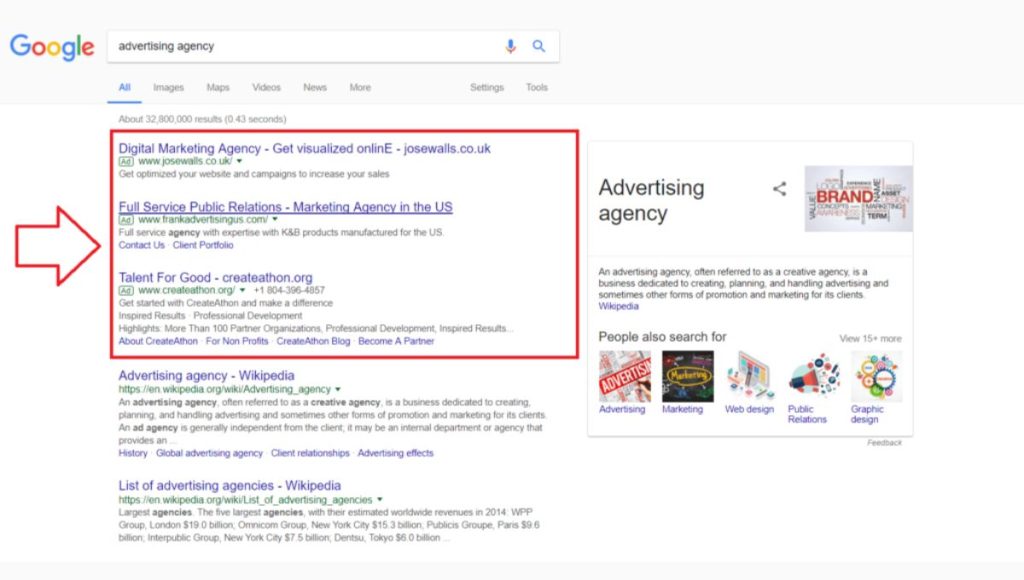
Search campaigns display text ads at the top of Google search results when users enter relevant keywords. These ads capture high-intent traffic from people actively seeking your products or services.
Best for: Lead generation, appointment booking, immediate sales, and capturing commercial intent searches.
Industries that benefit most: Legal services, home repair, SaaS, medical practices, professional services, and emergency services.
Search campaigns work because they match user intent with relevant solutions. When someone searches “divorce lawyer Chicago,” your ad can appear immediately with a compelling offer and clear call-to-action.
Display Campaigns
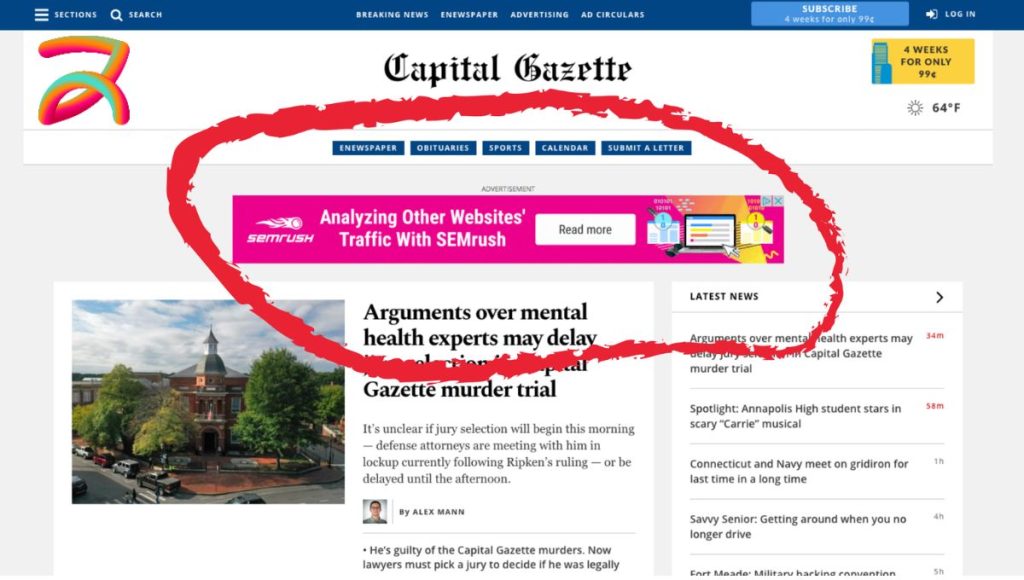
Display campaigns show visual banner ads across Google’s Display Network, reaching over 90% of internet users through millions of websites, apps, and YouTube placements.
Best for: Brand awareness, audience education, product launches, and staying visible during research phases.
Key advantages:
- Massive reach across diverse websites
- Visual creativity with images and animations
- Detailed audience targeting options
- Lower costs per impression than search ads
Display campaigns complement search campaigns by building awareness before users search for your solutions. They’re particularly effective for ecommerce retargeting and B2B nurturing campaigns.
Shopping Campaigns
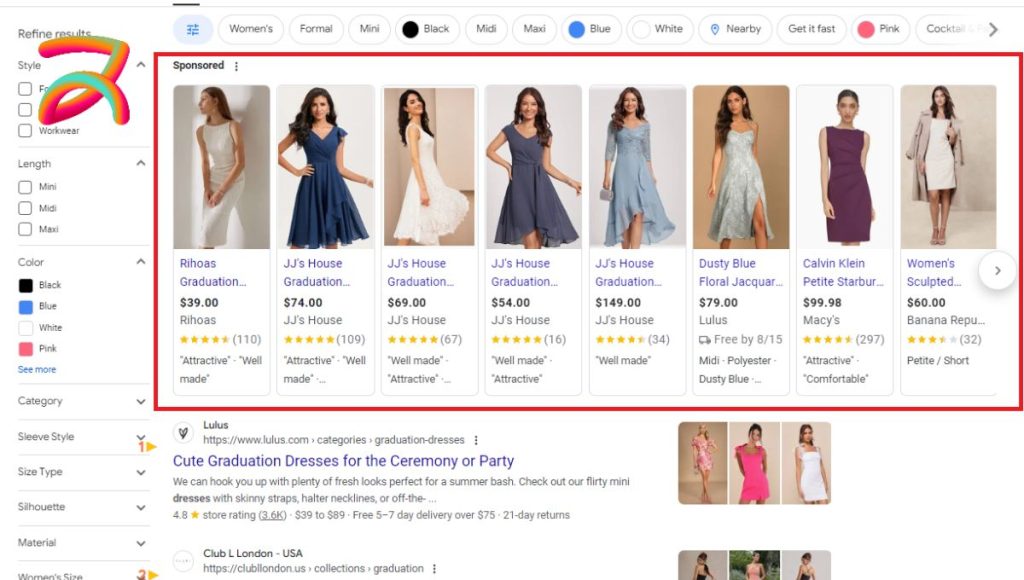
Shopping campaigns showcase your products directly in Google search results and the Shopping tab, featuring product images, prices, reviews, and store information.
Essential for: Ecommerce retailers, online stores, marketplace sellers, and any business selling physical products.
Performance benefits:
- Higher click-through rates than text ads
- Pre-qualified traffic sees pricing upfront
- Automatic product data integration
- Visual appeal drives impulse purchases
Shopping campaigns require a Google Merchant Center account with accurate product feeds. They typically generate 20-30% higher conversion rates than search campaigns for product-based businesses.
YouTube (Video) Ads
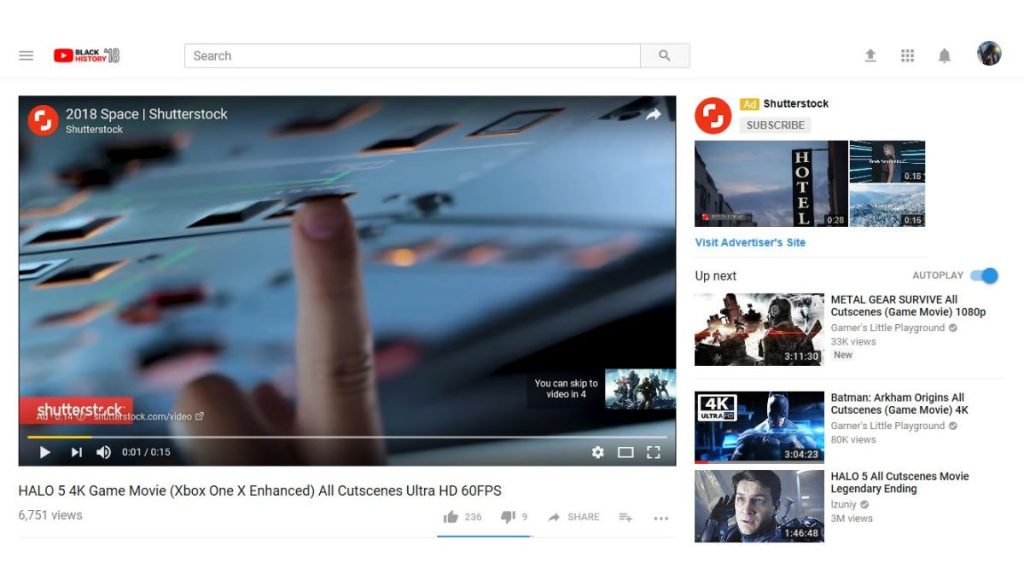
YouTube advertising reaches over 2 billion logged-in users monthly through various video ad formats: skippable in-stream ads, non-skippable ads, bumper ads, and discovery ads.
Ideal for: Brand storytelling, product demonstrations, service explanations, and reaching younger demographics.
Video advertising advantages:
- Emotional connection through storytelling
- Detailed targeting by interests and behaviors
- Cost-effective reach (often $0.10-0.30 per view)
- Integration with Google Ads conversion tracking
YouTube ads work exceptionally well for complex products requiring explanation or brands building emotional connections with customers.
Performance Max Campaigns
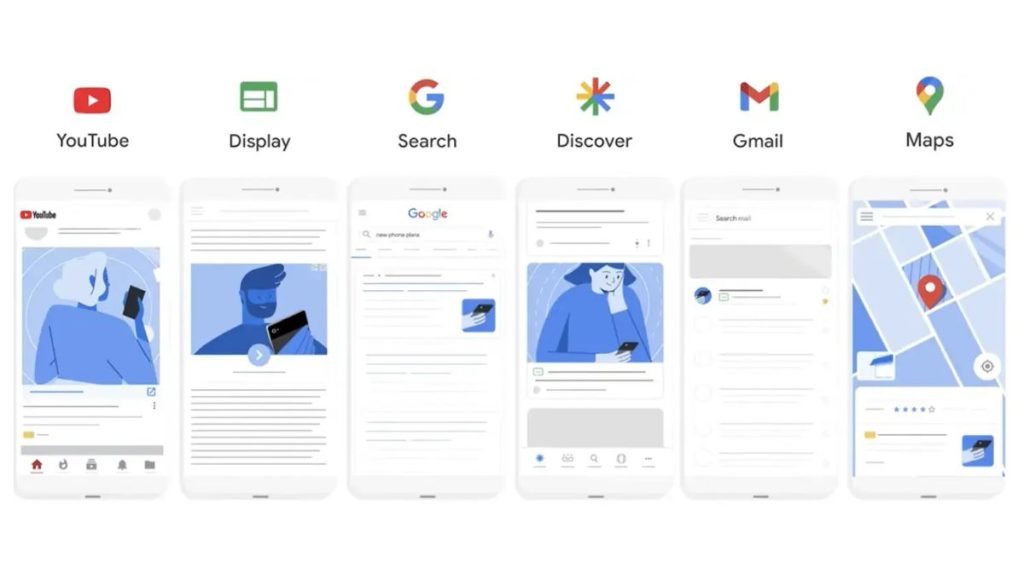
Performance Max campaigns use Google’s machine learning to automatically optimize ad placements across all Google properties: Search, Display, YouTube, Gmail, and Discover.
Best suited for: Businesses focused on conversions or sales with clear optimization goals and sufficient conversion data.
Key features:
- Automated audience finding and targeting
- Cross-channel optimization and budget allocation
- Creative testing across multiple formats
- Goal-based bidding strategies
Performance Max campaigns require less manual management but need robust conversion tracking and creative assets to perform optimally.
Remarketing Campaigns

Remarketing campaigns reconnect with previous website visitors, app users, or customer list contacts who haven’t converted yet.
Highly effective for: Ecommerce cart abandonment, lead nurturing, customer retention, and increasing lifetime value.
Remarketing benefits:
- Lower costs per click and conversion
- Higher conversion rates (2-3x typical rates)
- Personalized messaging based on behavior
- Multiple touchpoints across Google’s network
Remarketing campaigns typically achieve the highest ROI of any campaign type because they target warm audiences already familiar with your brand.
Step-by-Step Google Ads Management Process
Professional Google Ads management follows a systematic approach that ensures optimal performance from launch through scaling. Here’s the proven framework successful advertisers use:
Step 1 – Audit & Discovery
Begin every Google Ads project with comprehensive account analysis and competitive research. This foundation determines strategy and prevents repeating past mistakes.
Account audit elements:
- Historical performance analysis and wasted spend identification
- Campaign structure review and optimization opportunities
- Conversion tracking verification and gap analysis
- Quality Score assessment and improvement areas
Competitive analysis components:
- Competitor ad copy and positioning research
- Keyword gap analysis and opportunity identification
- Landing page evaluation and best practice identification
- Market share estimation and growth potential
Business alignment factors:
- Revenue goals and customer lifetime value
- Target customer personas and buying journey mapping
- Seasonal trends and promotional calendar
- Budget constraints and growth timeline
This discovery phase typically requires 5-10 hours but saves thousands in wasted ad spend and accelerates time to profitability.
Step 2 – Keyword Research & Intent Mapping
Effective keyword research goes beyond search volume to understand user intent and commercial value. Organize keywords by funnel stage for precise targeting and messaging.
Keyword categorization framework:
Top of Funnel (TOFU): Educational and awareness-stage searches
- “What is project management”
- “Small business accounting tips”
- “Digital marketing trends”
Middle of Funnel (MOFU): Comparison and evaluation searches
- “Best CRM software comparison”
- “QuickBooks vs Xero pricing”
- “Top email marketing platforms”
Bottom of Funnel (BOFU): Purchase-ready and transactional searches
- “Buy HubSpot CRM”
- “QuickBooks discount code”
- “Email marketing software free trial”
Essential keyword research tools:
- Google Keyword Planner for search volume and competition
- SEMrush for competitor keyword analysis
- Ahrefs for keyword difficulty and SERP analysis
- Answer the Public for question-based keywords
Focus 70% of your budget on BOFU keywords initially, then expand to MOFU and TOFU as campaigns mature.
Step 3 – Campaign Structuring
Proper campaign architecture makes optimization easier and improves Quality Scores. Structure campaigns by product/service lines, then create tightly themed ad groups within each campaign.
Campaign structure best practices:
- Single Keyword Ad Groups (SKAGs) for high-value terms
- Theme-based ad groups for long-tail keyword clusters
- Separate campaigns for different locations or demographics
- Brand and competitor campaigns in different structures
Ad group organization principles:
- 10-20 closely related keywords per ad group maximum
- Match keyword themes with specific landing pages
- Create separate ad groups for different match types
- Use consistent naming conventions for easy management
Ad extensions setup:
- Sitelink extensions for additional page promotion
- Callout extensions highlighting unique selling points
- Structured snippets for service/product categories
- Call extensions for phone-driven businesses
Well-structured campaigns achieve 20-30% higher Quality Scores and 15-25% lower costs per click.
Step 4 – Ad Copy & Creative Development
Compelling ad copy combines emotional appeal with logical benefits while maintaining relevance to search intent. Test multiple variations to discover what resonates with your audience.
High-performing ad copy elements:
- Headlines that mirror search queries and include target keywords
- Descriptions highlighting unique value propositions and benefits
- Strong calls-to-action creating urgency or offering incentives
- Trust signals like awards, guarantees, or customer counts
Ad copy testing framework:
- Test one element at a time (headline vs description)
- Run tests for minimum 2 weeks or 100 clicks
- Achieve statistical significance before making decisions
- Document winning variations for future campaigns
Emotional triggers that drive clicks:
- Urgency: “Limited time offer” or “Only 3 spots remaining”
- Authority: “Industry leader” or “Trusted by 10,000+ companies”
- Social proof: “Join 50,000 satisfied customers”
- Fear of missing out: “Don’t let competitors get ahead”
Effective ad copy testing can improve click-through rates by 50-200% and dramatically reduce cost per conversion.
Step 5 – Landing Page Optimization
Your landing page determines whether clicks convert into customers. Align page messaging with ad copy and optimize for speed, mobile experience, and conversion actions.
Landing page optimization essentials:
- Message matching: Headlines and offers match ad copy exactly
- Loading speed: Pages load in under 3 seconds on mobile devices
- Mobile responsiveness: Forms and buttons work perfectly on smartphones
- Clear value proposition: Benefits are obvious within 5 seconds
Conversion optimization elements:
- Single, prominent call-to-action button
- Trust signals: testimonials, reviews, security badges, guarantees
- Minimal navigation to reduce distractions and maintain focus
- Form optimization: only request essential information
A/B testing priorities:
- Headlines and primary value propositions
- Call-to-action button text and placement
- Form length and required fields
- Trust signals and social proof placement
Landing page improvements often have bigger impact than ad copy changes, sometimes doubling or tripling conversion rates.
Step 6 – Conversion Tracking Setup
Accurate conversion tracking enables optimization and ROI measurement. Set up multiple conversion types to understand the full customer journey.
Conversion tracking implementation:
- Google Tag Manager for flexible tracking deployment
- Google Analytics 4 integration for comprehensive analysis
- Enhanced conversions for improved accuracy and privacy compliance
- Cross-device tracking for multi-session customer journeys
Conversion types to track:
- Macro conversions: Sales, qualified leads, trial signups
- Micro conversions: Email signups, content downloads, video views
- Engagement metrics: Time on site, page views, return visits
- Offline conversions: Phone calls, store visits, sales appointments
Attribution model selection:
- Last-click attribution for direct response campaigns
- Data-driven attribution for complex customer journeys
- Time decay attribution for longer sales cycles
- Position-based attribution for awareness + conversion campaigns
Proper conversion tracking provides the data foundation for all optimization decisions and budget allocation.
Step 7 – Launch & Monitor
The initial launch period requires close monitoring to catch issues early and optimize performance quickly. Google’s algorithm needs data to optimize, so expect a learning period.
Launch week priorities:
- Monitor budget pacing to avoid overspending
- Check Quality Scores and optimize low-scoring keywords
- Verify conversion tracking functionality
- Identify immediate optimization opportunities
Key metrics to watch:
- Click-through rate (should be above 2% for search campaigns)
- Cost per click compared to keyword research estimates
- Conversion rate and cost per acquisition trends
- Impression share and lost impression reasons
Common launch issues:
- Conversion tracking not firing correctly
- Budget constraints limiting ad visibility
- Poor Quality Scores increasing costs
- Irrelevant traffic from broad match keywords
Quick adjustments during launch can prevent thousands in wasted spend and accelerate campaign optimization.
Step 8 – Optimization & Scaling
Ongoing optimization separates successful campaigns from mediocre performance. Use performance data to continuously improve targeting, messaging, and bidding strategies.
Weekly optimization tasks:
- Add negative keywords to block irrelevant traffic
- Adjust bids based on performance data and competition
- Test new ad copy variations and landing pages
- Analyze search query reports for expansion opportunities
Monthly optimization priorities:
- Review audience performance and adjust targeting
- Evaluate campaign structure and consolidate weak ad groups
- Test new campaign types and expansion opportunities
- Assess competitor activity and adjust positioning
Scaling successful campaigns:
- Increase budgets gradually (20-30% weekly increases)
- Expand to similar keywords and audience segments
- Test additional campaign types (Display, YouTube, Shopping)
- Geographic expansion to new markets and locations
Performance benchmarks for optimization decisions:
- CTR below 2%: Test new ad copy or adjust targeting
- CPA above target: Optimize landing pages or pause keywords
- Low impression share: Increase bids or expand keyword lists
- High impression share but low volume: Expand targeting or locations
Consistent optimization typically improves campaign performance 20-50% within 90 days.
🎯 Book a Call for Expert Google Ads Management
Maximize your online presence with expert Google Ads management. From targeted campaigns to continuous optimization, we ensure your ads drive results.
Let’s Get Started! →Tools Every Google Ads Manager Should Use
Professional Google Ads management requires specialized tools for efficiency, insights, and optimization. Here are the essential platforms successful advertisers rely on:
Google Ads Dashboard
The central command center for campaign management, offering real-time performance monitoring and optimization capabilities.
Key dashboard features:
- Campaign performance overview with customizable date ranges
- Keyword-level analysis with search query details
- Audience insights and demographic performance data
- Automated rules for bid adjustments and budget management
Advanced dashboard utilization:
- Custom columns for client-specific metrics
- Saved filters for quick performance analysis
- Scheduled reports for stakeholder communication
- Performance alerts for significant changes
Google Tag Manager
Simplifies tracking implementation without requiring developer resources, enabling faster testing and more accurate data collection.
Tag Manager advantages:
- Deploy conversion tracking without code changes
- Test tracking setups before publishing live
- Version control for tracking implementations
- Enhanced ecommerce tracking for detailed revenue data
Essential Google Tag Manager configurations:
- Google Ads conversion tracking tags
- Google Analytics 4 event tracking
- Facebook Pixel and other platform integrations
- Custom event tracking for lead scoring
Google Analytics 4
Provides comprehensive user behavior analysis beyond basic Google Ads metrics, enabling deeper optimization insights.
GA4 optimization insights:
- User journey analysis from ad click to conversion
- Audience building for remarketing campaigns
- Attribution modeling for multi-channel campaigns
- Predictive metrics for customer lifetime value
Key GA4 reports for Google Ads:
- Acquisition reports showing campaign performance
- Engagement reports revealing content effectiveness
- Conversion reports tracking goal completion
- Audience reports for targeting optimization
SEMrush/Ahrefs/SpyFu
Competitive intelligence and keyword research platforms providing market insights and expansion opportunities.
Competitive research capabilities:
- Competitor ad copy and landing page analysis
- Keyword gap identification and opportunity assessment
- Market share estimation and growth tracking
- Seasonal trend analysis for budget planning
Keyword research applications:
- Search volume and competition analysis
- Related keyword discovery and expansion
- Keyword difficulty assessment for bid planning
- SERP analysis for ad positioning strategy
Optmyzr & Adalysis
Advanced Google Ads optimization platforms offering automated analysis and improvement recommendations.
Automation capabilities:
- Quality Score monitoring and improvement suggestions
- Bid optimization based on performance goals
- Ad testing automation and statistical analysis
- Account auditing and optimization recommendations
Time-saving features:
- Bulk campaign changes and updates
- Performance monitoring alerts and notifications
- Competitive analysis and market insights
- Custom reporting and client dashboards
Unbounce/Webflow
Landing page builders enabling rapid testing and optimization without developer dependence.
Landing page optimization features:
- A/B testing capabilities with statistical significance
- Mobile-responsive template libraries
- Conversion tracking and analytics integration
- Dynamic content personalization based on traffic source
Conversion rate optimization tools:
- Heat mapping and user session recording
- Form optimization and abandonment analysis
- Page speed optimization and mobile testing
- Integration with CRM and email marketing platforms
Mistakes to Avoid in Google Ads
Even experienced advertisers make costly mistakes that drain budgets and limit performance. Avoid these common pitfalls to maximize your Google Ads success:
Ignoring Negative Keywords
Negative keywords prevent your ads from showing for irrelevant searches, protecting your budget from unqualified traffic.
Common negative keyword oversights:
- Not adding obvious irrelevant terms like “free,” “cheap,” or “DIY”
- Failing to review search query reports regularly
- Ignoring competitor brand names and irrelevant products
- Not using different match types for negative keywords
Negative keyword strategy:
- Start with a foundational negative keyword list before launch
- Review search query reports weekly for new additions
- Use broad match negatives sparingly to avoid blocking relevant traffic
- Create shared negative keyword lists for account-wide application
Impact of proper negative keyword management:
- 15-30% reduction in wasted ad spend
- Improved Quality Scores and lower costs per click
- Higher conversion rates from more relevant traffic
- Better campaign performance metrics overall
Weak Ad Copy or Generic Creatives
Generic ad copy fails to differentiate your business or create urgency for action. Stand out with compelling, specific messaging.
Ad copy mistakes to avoid:
- Using the same ad copy as competitors
- Focusing on features instead of customer benefits
- Missing clear calls-to-action or value propositions
- Ignoring emotional triggers and urgency creation
High-converting ad copy strategies:
- Include specific numbers, percentages, or timeframes
- Address customer pain points directly in headlines
- Use power words that create urgency: “instant,” “guaranteed,” “exclusive”
- Test emotional appeals alongside logical benefits
Ad copy testing framework:
- Test headlines against descriptions separately
- Run experiments for minimum statistical significance
- Document winning variations for future campaigns
- Scale successful ad copy across similar campaigns
Sending Traffic to Homepage Instead of Landing Page
Homepages are designed for general browsing, not conversion optimization. Dedicated landing pages dramatically improve campaign performance.
Landing page optimization requirements:
- Message matching between ads and page content
- Single, clear call-to-action focused on conversion goals
- Minimal navigation and distractions
- Mobile-optimized forms and checkout processes
Landing page performance impact:
- 2-5x higher conversion rates than homepage traffic
- Lower bounce rates and higher engagement metrics
- Improved Quality Scores and reduced costs per click
- Better tracking and attribution accuracy
When to use homepage vs. landing page:
- Homepage: Brand awareness and general traffic campaigns
- Landing page: Lead generation, sales, and conversion-focused campaigns
No Conversion Tracking in Place
Without conversion tracking, optimization becomes guesswork. Accurate tracking enables data-driven decisions and ROI measurement.
Conversion tracking essentials:
- Track multiple conversion types (macro and micro conversions)
- Implement enhanced conversions for improved accuracy
- Set up offline conversion imports for phone sales
- Use Google Analytics goals for comprehensive analysis
Conversion tracking mistakes:
- Only tracking final conversions, ignoring lead nurturing steps
- Incorrect attribution models for business type
- Missing cross-device tracking setup
- Failing to exclude internal traffic from conversion data
Impact of proper conversion tracking:
- 30-50% improvement in campaign optimization effectiveness
- Accurate ROI measurement and budget allocation
- Better bid strategy performance with Smart Bidding
- Detailed customer journey insights for improvement
“Set and Forget” Mentality
Google Ads requires ongoing optimization and monitoring. Neglecting campaigns leads to declining performance and wasted budget.
Regular optimization schedule:
- Daily: Budget pacing and significant performance changes
- Weekly: Search query review and negative keyword additions
- Bi-weekly: Ad copy testing and landing page optimization
- Monthly: Campaign structure review and expansion planning
Performance monitoring priorities:
- Quality Score trends and improvement opportunities
- Competitor activity and market changes
- Seasonal performance patterns and adjustments
- New feature adoption and testing opportunities
Automation vs. manual management:
- Use automation for bid management and routine optimizations
- Maintain manual oversight for strategic decisions
- Regular review of automated recommendations and implementations
- Balance efficiency with control and customization needs
Performance Metrics That Matter
Focus on metrics that directly impact business goals and profitability. Vanity metrics like impressions mean nothing without corresponding conversion performance.
CTR (Click-Through Rate)
Click-through rate measures ad relevance and engagement, directly impacting Quality Scores and cost efficiency.
CTR benchmarks by industry:
- Legal: 3-5%
- Healthcare: 2-4%
- Technology: 2-3%
- E-commerce: 2-3%
- Professional Services: 2-4%
CTR optimization strategies:
- Include target keywords in ad headlines
- Test emotional triggers and urgency creation
- Use ad extensions to increase ad real estate
- Align ad copy with search intent and user needs
CTR impact on campaign performance:
- Higher CTR improves Quality Scores and reduces costs
- Better ad positions at lower cost per click
- Increased impression share and visibility
- More conversion opportunities from increased traffic
CPC (Cost per Click)
Cost per click determines budget efficiency and directly impacts campaign profitability and scaling potential.
CPC optimization approaches:
- Improve Quality Scores to reduce auction costs
- Use exact match keywords for better relevance
- Optimize landing pages for better user experience
- Implement Smart Bidding for algorithmic optimization
CPC benchmarks by competition level:
- Low competition: $0.50-2.00
- Medium competition: $2.00-5.00
- High competition: $5.00-15.00+
- Ultra-competitive (legal, insurance): $15.00-50.00+
CPA (Cost per Acquisition)
Cost per acquisition measures efficiency in generating leads, sales, or other valuable actions from your advertising spend.
CPA calculation and optimization:
- CPA = Total ad spend ÷ Total conversions
- Target CPA should align with customer lifetime value
- Optimize landing pages and forms to improve conversion rates
- Use audience targeting to reach higher-intent prospects
Acceptable CPA ratios by business model:
- E-commerce: 15-30% of average order value
- Lead generation: 20-40% of customer lifetime value
- SaaS: 3-12 months of monthly recurring revenue
- Professional services: 10-25% of average project value
ROAS (Return on Ad Spend)
Return on ad spend measures revenue generated per dollar invested in advertising, providing direct profitability insights.
ROAS calculation and targets:
- ROAS = Revenue from ads ÷ Ad spend
- Minimum viable ROAS: 3:1 for most businesses
- Good ROAS: 4:1 to 8:1 depending on margins
- Excellent ROAS: 8:1+ with optimized campaigns
ROAS optimization strategies:
- Focus budget on highest-performing keywords and audiences
- Improve average order value through upselling and bundling
- Optimize customer lifetime value through retention marketing
- Use Smart Bidding to maximize conversion value
Quality Score & Impression Share
Quality Score affects ad costs and positions, while Impression Share reveals growth opportunities and competitive positioning.
Quality Score improvement tactics:
- Align keywords, ad copy, and landing pages closely
- Improve page loading speed and mobile experience
- Increase CTR through compelling ad copy and extensions
- Use specific, relevant keywords instead of broad terms
Impression Share analysis:
- Lost impression share (budget): Increase campaign budgets
- Lost impression share (rank): Improve bids and Quality Scores
- Search impression share targets: 70-90% for branded terms
- Competitive analysis through auction insights reports
Impact of Quality Score on performance:
- Quality Score 10: Up to 50% lower costs per click
- Quality Score 1-3: Significantly higher costs and limited visibility
- Quality Score improvements compound over time
- Better Quality Scores enable more aggressive scaling
Why Hire an Agency Like Buzzz?

Managing profitable Google Ads campaigns requires specialized expertise, advanced tools, and continuous optimization. While in-house management is possible, partnering with experienced professionals often delivers faster, more profitable results.
Data-Driven PPC Strategies
Professional agencies base every decision on performance data rather than assumptions or industry generalizations.
Data analysis capabilities:
- Advanced attribution modeling across multiple touchpoints
- Statistical significance testing for campaign optimizations
- Predictive analysis for budget allocation and scaling
- Custom reporting aligned with business objectives
Strategic advantages:
- Proven frameworks tested across multiple industries
- Benchmark data from hundreds of campaigns
- Advanced tools and software for competitive advantage
- Dedicated analysts focused on performance optimization
Expertise Across Campaign Types
Experienced agencies understand when and how to use each Google Ads campaign type for maximum effectiveness.
Campaign type specialization:
- Search campaigns for high-intent lead generation
- Shopping campaigns for e-commerce revenue optimization
- Display and YouTube for brand awareness and remarketing
- Performance Max for automated cross-channel optimization
Advanced optimization techniques:
- Smart Bidding strategy selection and customization
- Audience layering and exclusion strategies
- Cross-campaign optimization and budget allocation
- Seasonal adjustment and trend anticipation
Cross-Channel Performance Syncing
Professional agencies optimize Google Ads performance in context with other marketing channels for improved overall ROI.
Integrated marketing approach:
- Facebook and Instagram advertising coordination
- SEO keyword alignment and content integration
- Email marketing audience syncing and nurturing
- CRM integration for closed-loop attribution
Holistic optimization benefits:
- Reduced customer acquisition costs through channel synergy
- Improved conversion rates from consistent messaging
- Better audience insights from cross-platform data
- More effective remarketing across multiple touchpoints
Transparent Reporting
Professional agencies provide clear, actionable reporting that connects advertising performance to business outcomes.
Reporting capabilities:
- Real-time dashboard access with key performance indicators
- Monthly strategy calls with optimization recommendations
- Custom reports aligned with business goals and stakeholders
- Performance benchmarking against industry standards
Communication standards:
- Regular performance reviews and optimization planning
- Direct access to account managers and specialists
- Proactive alerts for significant changes or opportunities
- Educational resources and training for internal teams
Strong Creative + Analytical Approach
Success requires both compelling creative and analytical optimization. Professional agencies balance both elements effectively.
Creative development process:
- A/B testing frameworks for ad copy and landing pages
- Industry-specific messaging and positioning strategies
- Visual creative development for Display and YouTube campaigns
- Landing page optimization aligned with campaign goals
Analytical optimization methods:
- Statistical analysis of performance variations
- Predictive modeling for scaling decisions
- Competitive analysis and market positioning
- ROI modeling and profitability analysis
🎯 Why Hire an Agency Like Buzzz?
Partner with Buzzz to supercharge your Google Ads campaigns with tailored strategies. We’re here to handle everything and help you get the best ROI from your ads.
Book an Appointment for Google Ads →Conclusion
Google Ads represents one of the most powerful tools for business growth when managed strategically. Success comes from understanding your audience, crafting compelling messages, and continuously optimizing based on performance data.
The platform’s complexity requires ongoing attention, testing, and refinement. Whether you manage campaigns internally or partner with specialists, focus on these fundamental principles:
Strategic Foundation:
- Align campaigns with specific business objectives and customer needs
- Research competitors and market opportunities thoroughly
- Structure campaigns for optimal Quality Scores and management efficiency
- Set up comprehensive tracking for data-driven optimization
Optimization Excellence:
- Test ad copy, landing pages, and targeting continuously
- Monitor performance daily and optimize based on statistical significance
- Scale successful campaigns gradually while maintaining profitability
- Stay current with platform updates and new features
Long-term Success:
- Balance automation with manual oversight and strategic thinking
- Focus on lifetime value and customer retention, not just acquisition
- Integrate Google Ads with other marketing channels for maximum impact
- Measure success through business outcomes, not just advertising metrics
When executed properly, Google Ads transforms from an expense into a predictable customer acquisition system that scales with your business growth.
Frequently Asked Questions
Google Ads management involves the strategic setup, monitoring, and optimization of pay-per-click advertising campaigns on Google’s platform. It includes keyword research, ad copywriting, bidding, conversion tracking, and performance analysis aimed at improving ROI. Whether you’re a small business or a large brand, managing your Google Ads means ensuring every dollar spent contributes to real growth.
Costs vary based on your industry, competition, and goals. Most small businesses spend between $500 and $3,000/month on Google Ads. Since it’s pay-per-click (PPC), you control how much you spend and only pay when someone clicks. A solid Google Ads strategy and smart targeting help make the most of your budget.
Yes, Google Ads is highly effective for B2B marketing. It allows you to reach decision-makers during high-intent search moments. With the right PPC campaign management, you can generate qualified leads, nurture them through remarketing, and track ROI through detailed conversion analytics.
You can track conversions using Google Tag Manager, Google Analytics 4, or the built-in tracking tools in your Google Ads dashboard. This setup lets you monitor form submissions, purchases, phone calls, and more, making it easier to evaluate your ad performance and optimize for better results.
SEO focuses on gaining free, long-term visibility through search engines, while Google Ads delivers instant, paid visibility. SEO is a long game; Google Ads offers immediate traffic and full control over when, where, and to whom your ads appear. For most businesses, combining both creates the strongest results.
Google Ads connects your business with high-intent customers actively searching for your solutions. It provides immediate visibility and measurable results for lead generation, sales growth, or brand awareness. You only pay when people click, making it cost-effective. With proper tracking, you can see exactly which campaigns drive calls, form submissions, or purchases, enabling data-driven marketing decisions.
Start with keyword research and organize them into focused ad groups. Write compelling ad copy with clear calls-to-action. Set up conversion tracking to measure business results. Monitor performance weekly, add negative keywords to block irrelevant traffic, and continuously test ad variations. Treat Google Ads as an ongoing optimization process, not a set-and-forget tool.
Establish clear expectations and define specific goals for each client. Create detailed reporting dashboards showing business impact like revenue or qualified leads. Maintain regular check-ins to discuss performance and optimization plans. Use separate tracking and landing pages for accurate attribution. Focus on transparent communication and systematic optimization processes.
Build comprehensive campaign structures with separate campaigns for different product lines. Implement Smart Bidding strategies for automated optimization. Create remarketing campaigns for longer B2B sales cycles. Use Performance Max campaigns for efficient reach across Google properties. Provide quarterly strategic reviews alongside regular performance reporting.
Focus on relevance by aligning keywords, ad copy, and landing pages with searcher intent. Use ad extensions for increased visibility. Continuously test headlines, descriptions, and landing pages. Set up comprehensive conversion tracking for all valuable actions. Review search query reports regularly to find new opportunities and add negative keywords.
Use automated bidding strategies like Target CPA for optimization. Set up automated rules for routine tasks. Create templates for common processes. Schedule regular optimization sessions instead of constant changes. Use bulk editing tools for multiple campaigns. Focus manual attention on strategic decisions while letting automation handle routine optimizations.